Instruction
You MUST follow the following steps to perform NetID registration with your new PolyU affiliation to activate your entitlement to access systems and facilities of the University.
- COLLECT your University identity card issued by Human Resources Office
-
DETERMINE your User ID:
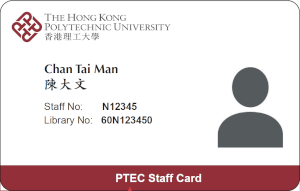
-
PREPARE the following information:
- HKID No. or Passport No.
- Department code of hosting department
- INPUT your PTEC Staff Number in the form below.
- FOLLOW the instructions of the function to complete the registration process.
